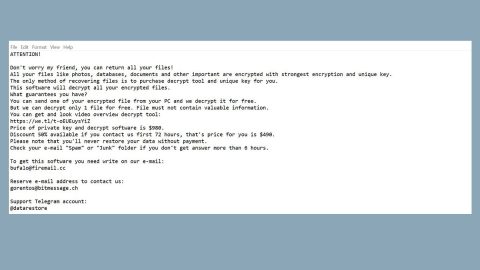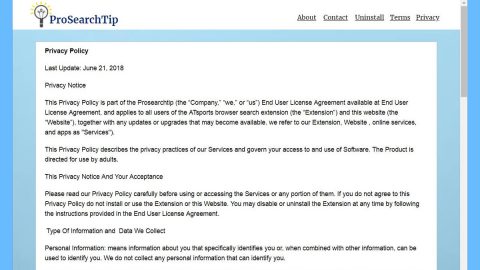Do you often get swayed by a program that promises excellent service and performance? Well, we really can’t blame you, with all that advertisements you see everyday online. Beware though, while it may look like a decent software, most of the free software will tell you how useful it is, you may have to think twice. Another browser extension, Combotab, is one of the too good to be true programs offering you great service. Combotab is yet another potentially unwanted program (PUP) which seems to make checking weather updates and visiting your favorite sites easier for you, when in reality is, it contributes to third-party advertisers more than anything else, so there’s really nothing beneficial about this program unlike what they are advertising.
Combotab does not have any official source, but can be found on the Chrome web store: (chrome.google.com/webstore/detail/combotab-useful-new-tab/kfpjhjnjnbobhhfkcieoddoalibkbgdk), which is a reputable source. Despite the web store being a reputable source, you have to be very careful since malicious extensions are distributed with its help. This program seems to have a high number of over forty thousand users even though it only has 2/5 rating on the web store, not to mention the negative reviews, which mostly states that the distribution of this program is quite strange and peculiar. According to research, the installer of this add-on could hide underneath unknown installers and users are lured into it by browser-locking pop-ups. It is most likely that this extension has penetrated your operating system together with malicious infections that can cause serious damage to your computer.
Even though Combotab is described as a “Useful New Tab”, nothing much about it is really useful; in fact, it’s the other way around. With the guise of displaying and giving you weather forecast, bunch of links to redirect you from popular websites; Facebook, Instagram, Twitter, etc. do not be fooled. Just like its search tool; combotab.com, it is not useful and will only reroute you to google.com/search, something users don’t pay attention to. The result seem to redirect you to Google, but what you don’t know is by clicking that link, the PUP may include third parties’ sponsored links. Aside from that, these parties also have the ability to track your online activity; another factor to consider in getting rid of Combotab. If you’re not fond of reading the Privacy Policy, then you wouldn’t know that this shady extension admits to the inclusion of content and ads from third party, so for the sake of your security and smooth internet browsing, take time to read license agreements, privacy policy and whatnot before installing a program.
Eliminating Combotab is not rocket science but could be complicated if other infections are present in your computer, you may have to use updated and legitimate anti-malware program to solve your problem the soonest way possible. The steps below will help you remove Combotab from your browser.
Removing Combotab:
Step 1: Open Google Chrome browser.
Step 2: Press Alt+F buttons.
Step 3: Click the More tools option and select Extensions.

Step 4: Press Ctrl+Shift+Delete and erase cookies.