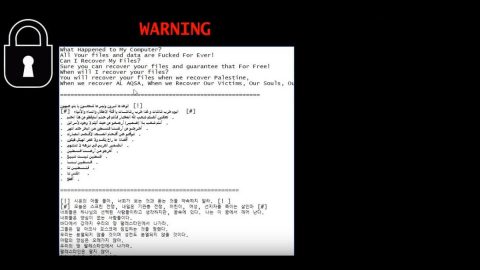What is WannaCryOnClick ransomware? And how does it work?
WannaCryOnClick ransomware is a Turkish ransomware Trojan that encrypts files. Obviously, it is another ransomware that tries to copy the infamous WannaCry ransomware virus. On a first glance, you might think that this is a WannaCry variant due to its appearance, however, it’s not. According to our researchers, this malware seemed to be developed by rookies as a test version to see its possible outcome and so there is no need for you to panic and pay the huge amount of $7000 worth of Bitcoins. Instead, look for alternative ways to remove the malware and recover your files. Worry not, for this article offers you both removal instructions as well as recovery guide for your encrypted files which will be discussed later on.
The WannaCryOnClick ransomware is kind of similar to a low-tier file encrypting threat such as the Explorer ransomware which uses a personalized AES cipher to target your files. This malware might encrypt commonly used data containers for images, videos, audios, texts, presentations, databases and spreadsheets. Like most ransomware, its goal is to corrupt your files and urge you to pay a ransom for the decryption service. For a test version, it is quite ambitious for asking a heft amount of money worth $7000 which is quite absurd. After it encrypts the targeted data, it opens a program window labeled as “Local” that contains text in Turkish that translates in English with following text:
“All data in your system is fully encrypted, including your backups. The only way to get your data back fully is to send $7,000 to the following bitcoin address. Right now we have full access to your system. We destroyed all the data you wanted. Your local and Nas servers and your terminal machines have not been damaged. We had no access to the contents of the information and documents. However, if you pay within the prescribed period, your files will be restored. If you do not pay and you do not cooperate with us, we will not stop data from going public. Once you have completed the transfer, you will have to click on the “Check Payment” button. The program will notify us. Do not interrupt the server’s internet connection … When the bitcoin transfer is successful, the button will be active.
About Bitcoin How to buy Bitcoins Contact Us [RANDOM CHARACTERS]
Check Payment Decrypt”
How does WannaCryOnClick ransomware spread?
This WannaCry “wanna-be” is not a first and there are still other copy cats out there. Most of these copy cats like the WannaCryOnClick ransomware spreads their infection through spam emails. These spam emails are often misleading to trick you into opening it and downloading its attachment. Once you open the corrupted file you downloaded, it immediately connects to its Command and Control server and starts the encryption process.
To eliminate WannaCryOnClick ransomware, carefully follow the removal guide below:
Step 1: Reboot your computer into Safe Mode
Windows XP/Vista/7
- Reboot your computer.
- Tap F8 when you see the BIOS screen.
- Select Safe Mode from the Advanced Boot Options menu using the arrow keys on your keyboard.
- Press Enter.
- And then proceed to remove the WannaCryOnClick ransomware.
Windows 8/8.1/10
- Tap two buttons: the Windows key and C on your keyboard and click Settings (if you use Windows 8/8.1) or click on the Start button (if you use Windows 10).
- Click Power.
- Hold the Shift key and click Restart.
- Click Troubleshoot.
- Click Advanced options.
- Click Startup Settings.
- Click on the Restart button.
- Tap F4.
- Proceed removing the WannaCryOnClick ransomware when your PC starts in Safe Mode.
Step 2: Open the Windows Task Manager by pressing Ctrl + Shift + Esc at the same time. Proceed to the Processes tab and look for WannaCryOnClick.exe or any suspicious processes that can be related to this malware.

Right-click on the processes, then click Open File Location and scan them using a powerful and trusted antivirus like SpyRemover Pro. After opening their folders, end their processes and delete their folders. If the virus scanner fails to detect something that you know is suspicious, don’t hesitate to delete it.
Step 3: Open Control Panel by pressing Start key + R to launch Run and type appwiz.cpl in the search box and click OK. Find WannaCryOnClick ransomware or any suspicious program and then Uninstall.
Find WannaCryOnClick ransomware or any suspicious program and then Uninstall.

Step 4: Hold down Windows + E keys simultaneously to open File Explorer.
Step 6: Go to the directories listed below and delete everything in it. Or other directories you might have saved the file related to WannaCryOnClick ransomware.
- %USERPROFILE%\Downloads
- %USERPROFILE%\Desktop
- %TEMP%
Step 7: Look for the malicious components of WannaCryOnClick ransomware and then delete all of them.
Step 8: Go to your desktop and look for the ransom note and remove it.
Step 9: Empty the Recycle Bin.
Follow the continued advanced steps below to ensure the removal of the WannaCryOnClick ransomware:
Perform a full system scan using SpyRemover Pro. To do so, follow these steps:
- Turn on your computer. If it’s already on, you have to reboot
- After that, the BIOS screen will be displayed, but if Windows pops up instead, reboot your computer and try again. Once you’re on the BIOS screen, repeat pressing F8, by doing so the Advanced Option shows up.
- To navigate the Advanced Option use the arrow keys and select Safe Mode with Networking then hit
- Windows will now load the Safe Mode with Networking.
- Press and hold both R key and Windows key.
- If done correctly, the Windows Run Box will show up.
- Type in explorer http://www.fixmypcfree.com/install/spyremoverpro
A single space must be in between explorer and http. Click OK.
- A dialog box will be displayed by Internet Explorer. Click Run to begin downloading SpyRemover Pro. Installation will start automatically once download is done.
- Click OK to launch SpyRemover Pro.
- Run SpyRemover Pro and perform a full system scan.
- After all the infections are identified, click REMOVE ALL.

Register SpyRemover Pro to protect your computer from future threats.