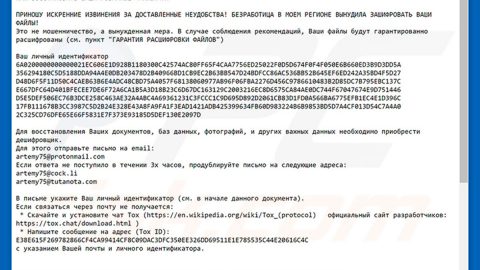If your computer has been experiencing several problems and functioning issues, it can encounter errors like the Pink Screen of Death or PSoD. If you are facing the Pink Screen of Death error on your Windows 10, this article will help you repair and prevent the PSoD error from happening in the future with the help of the solutions we will provide later on.

The Pink Screen of Death error will display an error message: “Your PC ran into a problem and needs to restart. We’re just collecting some error info, and then we’ll restart for you” after that, your computer will abruptly shut down.
Probable causes of the Pink Screen of Death:
- Excessive computer usage
- Outdated display drivers
- Recently installed programs
Follow the solutions we have provided below to fix the Pink Screen of Death (PSoD) error.
Step 1. Shut down your computer by pressing and holding the power button on your computer. Then unplug all unnecessary components like USB, speaker, etc. connected to your computer. After a couple of minutes, turn your computer back on to check if the problem is fixed.
Step 2. Update your computer’s display drivers. To do that, follow the quick steps below:
- Open the Device Manager
- Expand the Display Adapters and then right click on the graphic card
- After that, select the Update driver software from the options and follow the instructions on the screen on how to update the driver.
You can also try downloading the latest version of the graphic card from the manufacturer’s website.
Step 3. Check the newly installed programs on your computer.
Sometimes, recently installed applications and programs can cause the Pink Screen of Death error. It could be incompatibility between the application and operating system or you may have to update the application as well. To fix this, go to Add or remove programs and then sort the programs by date with the latest on top of the list. After that, check the program you recently installed but don’t actually need that much. And then uninstall the unnecessary programs and check if it fixed the problem.
Step 4. Some users reported that they have encountered the Pink Screen of Death error while playing games. To solve this, go to your computer’s Control Panel and locate the game wherein you experienced the Pink Screen of Death while playing and right-click and click Uninstall. After that, try installing the game back. If the problem is still there, you can also try downloading the latest version of the game. That should fix the problem.
However, if you have tried all the solutions we have provided above and the problem still persists, you may have to seek the help of a professional to further check your computer and for a more advanced troubleshooting. You can also download an excellent computer system utility to fix any errors on your computer like the PC Cleaner Pro. This tool can help you fix several issues like the PSoD error on your computer and can help in optimize and boost your computer’s performance.