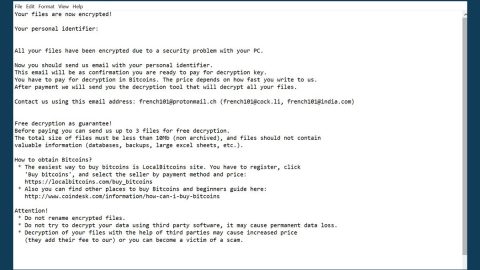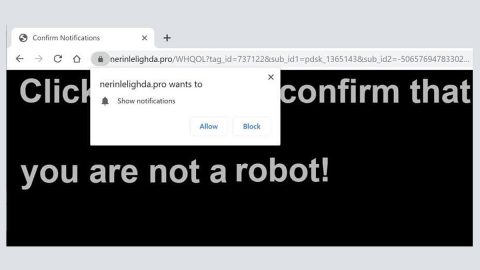One of the major benefits of Office 365 has been the 1TB of additional cloud storage space you get when you sign up.
That’s why I now have a grand total of 1.03TB of OneDrive storage space.
Well, I have some good news for any Office 365 subscribers just like me: Microsoft recently increased the amount of storage space from 1TB to…unlimited.
That’s right: if you’re an Office 365 subscriber, you now have an unlimited amount of storage space to enjoy.
Well, not so fast. There is one small catch: you have to add your account’s name to the list in order to enjoy the unlimited storage space offer. But you don’t have to do anything else: this is just Microsoft legitimately being nice to its paying users.
You can sign up for the unlimited OneDrive storage list here.
Really, this is a pretty good deal when you consider that Office 365 costs $6.99 per month for a single user. For $9.99, you can share that subscription across five different PCs, Macs, and tablets while still enjoying the unlimited storage space offer.
The real question is: what am I going to do with unlimited storage space? I’ve barely used 50GB of my existing 1TB of storage space and I thought that was pretty good!

If you’re in the same situation as me, you can consider using cloud storage for all the following purposes:
-Backup all your music, photos, and documents
-Backup your computer and Windows Restore to OneDrive
-Share Office documents and collaborate with coworkers over OneDrive
-???
If you have any more ideas, I’m all ears. Right now, the only limit is my upload speed.