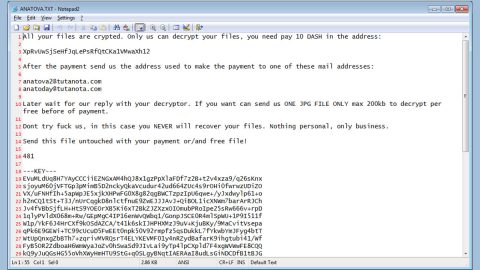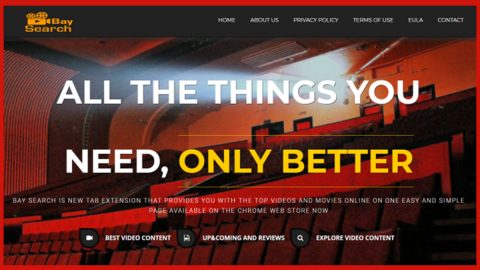Too much applications and junk files can slow down the performance and affect the efficiency of your computer. That’s why most of us resort to downloading applications like Speed Optimizer Pro to take away our agony. Speed Optimizer Pro is a computer optimization program that is supposed to increase the performance of your computer by removing invalid registries and junk files from your computer. It automatically starts and a pop-up will appear telling you to scan your computer for several errors. This program has been analyzed, and though the initial results were somewhat correct, for it can detect system errors, junk files, ActiveX and COM errors, but there are some glitches that makes it questionable, for instance, it detects several temporary files and removes them which really is no help to fix the problem in your computer.
This is the interface of Speed Optimizer Pro
Once scan is completed, it will display the total errors detected from your system and you are then advised to optimize your computer but once you do that, you will be prompted to pay a sum of money which amounts to $39.99, payment will be made through PayPal or debit/credit card. That amount of money is no joke, not to mention the security risk you will be facing if you provide either your debit/credit card information, so we do not recommend you to proceed and fall into the trap for there are other ways in optimizing your computer. This program may seem helpful but you don’t just mess around with your computer’s registry using this uncertain program because instead of optimizing, it may make your computer’s performance slower than before. Just like other malicious software, the distribution of this program is unclear, but usually, it comes along with bundled software and most of software that are distributed this way are harmful and can cause further damage to your computer, so you must remove it immediately.
For you to remove Speed Optimizer Pro, you just have to follow the removal guide that will be provided later on this article. Removing this program should be easy so you won’t have any trouble.
How to remove Speed Optimizer Pro
From Windows Vista and Windows 7:
- Click the Windows button in the lower-right corner of the screen.
- Go to Control Panel.
- Click Uninstall a Program.
- Look for Speed Optimizer Pro
- Uninstall and Click OK to save changes.
From Windows 8:
- Move your mouse to the lower-right part of the screen.
- Choose Settings from the Charm bar.
- Go to Control Panel.
- Select Uninstall a Program.
- Look for Speed Optimizer
- Uninstall and Click OK to save changes.
From Windows XP:
- Press the Windows key on your keyboard.
- Go to Control Panel.
- Choose Add or Remove Programs.
- Look for Speed Optimizer Pro and uninstall.
- Uninstall and Click OK to save changes.
The next time you attempt to install software on your computer, pay attention to the installation process, for it might contain other attachments such as Speed Optimizer Pro and other unwanted programs.